The run page shows information about each run, down to the individual step. It provides you with the name of each step, when it completed, and any associated details. The interface for the run page appears as follows:
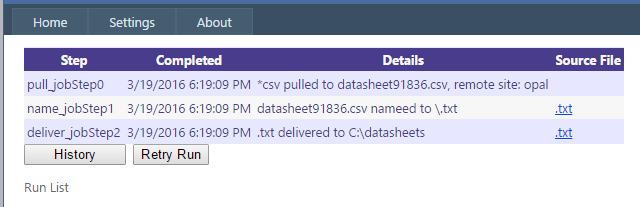
The Run page can be accessed by clicking the link for an individual run, as found in the Job Page.
Click the History button to view the History Page, which drills down to show you the specific actions that occurred in each step, and allows you to download log files that contain even more useful information.
Click the Retry Run button to run the job again.