The Job Page allows you to monitor and manage an individual job.
You can reach the Job Page by clicking on the name of a particular job from the Home Page.
The display for the Job Page appears as follows:
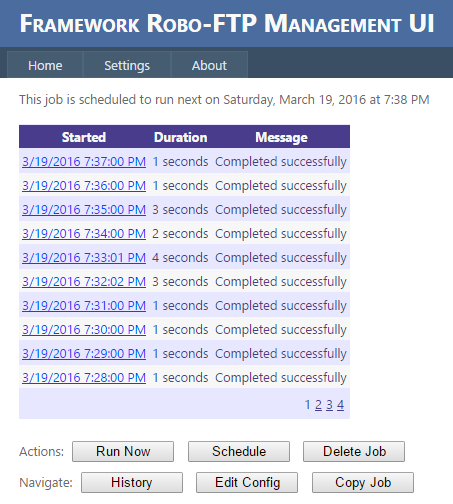
It contains a list of all recent runs of the job, including the time the job started, duration of the run, and the final outcome, whether success or failure.
To learn more about an individual job run, click the link under the Started column.
From here you can also perform many common tasks associated with a job:
•Click the Run Now button to immediately run the current job.
•Click the Schedule button to modify when and how frequently the job is run.
•Click the Delete Job button to delete the current job. You will be asked to verify that you do indeed wish to delete the current job.
•Click the History button to view the History page for the most recent job run
•Click the Edit Config button to modify the steps of the job itself
•Click the Copy Job button to create a new job with the same steps as the current job. This can be a great time-saver when you are creating many different jobs that are mostly the same but differ in small ways.