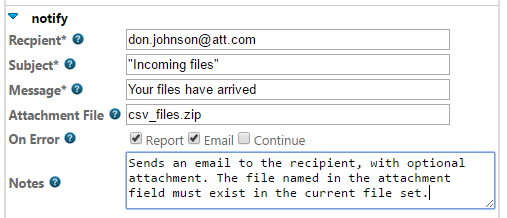Note: First see Working with File Sets for a discussion on how data flows through step to step.
The Notify step sends an email to the specified email address with the specified message along with a list of steps the job has processed up to now.
Friendly Name |
INI Variable |
Required? |
Description |
Recipient |
recipient |
optional |
to: email address for notification. This option may contain multiple addresses separated by a comma. |
Subject |
subject |
optional |
subject of email |
Message |
message |
optional |
message content |
Attachment File |
attach_file |
optional |
specification for file to attach or the constant “logfiles”, without quotes. The file named in the attachment field must exist in the current file set. Only one file can be set as an attachment. To send multiple files, use the Compress step to place the files in an archive, and send that. |
This step uses the SMTP server settings for error notifications that are configured on the Settings web page. (See: Notifications) The settings on that page also provide the default values for the configuration options described above.
This step's behavior is independent of the job's current file set.
Support for Multiple Recipients
To notify another recipient, add an additional row with Recipient inside square brackets. The Recipient ID could be anything. For example, if you want to send an additional notification to a pager you could add a config line like this:
recipient[pager][email protected]
It is also possible to use a Recipient ID to override the other values. To continue the pager notification example from above, suppose that the pager is unable to receive long messages so a config line is added to override the body text like this:
message[pager]=Framework error, see email.
You may have as many different notification targets as you like using this general format:
recipient[recipient_id] |
additional notification target |
|
subject[recipient_id] |
recipient_id subject line: default subject |
|
message[recipient_id] |
recipient_id message body: default message |
|
attach_file[recipient_id] |
specification for file to attach, or the constant “logfiles” |
Note: The default values are used when additional recipients are specified without config lines for all options. For example, if there is no subject[pager] line then the notification sent to recipient[pager] will use the regular subject line, or if that line is also not defined it will use the default.
See also: Notifications, Macro Substitution
Example Usage: