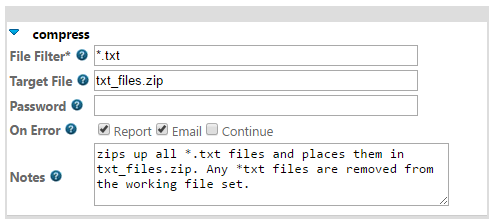Note: First see Working with File Sets for a discussion on how data flows through step to step.
The Compress step finds all files in the job's current file set that match the specification and adds them to a zip archive file. Files added to the zip archive are removed from the current file set so they are not passed on to the next step in the job.
Friendly name |
INI Variable |
Required? |
Description |
File Filter |
specification |
required |
file mask limiting which files this step should process |
Target File |
target_file |
optional |
override default zip filename, defaults to <basename>.zip of first file added |
Password |
password |
optional |
password to encrypt the file |
Archive Files |
archive_files |
optional |
keep archival copies of created or imported files |
Example Usage: