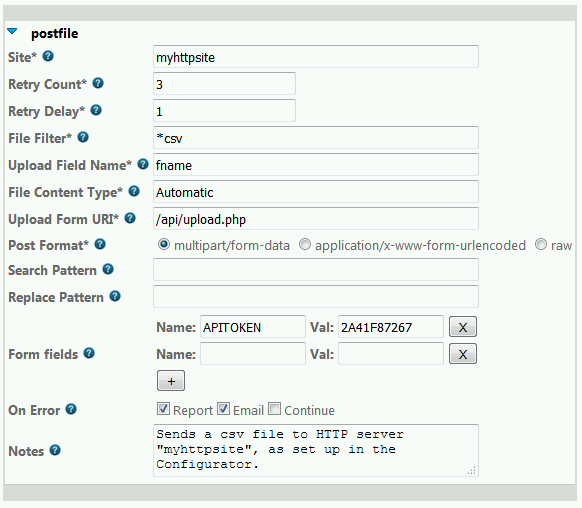Note: First see Working with File Sets for a discussion on how data flows through step to step.
The PostFile step is used to submit files from the current file set to a remote HTTP or HTTPS server. This step is useful for submitting an HTML form with the POST method.
Friendly Name |
INI Variable |
Required? |
Description |
Site |
site |
required |
The name of a Managed Site record defined in the Configurator that connects to a HTTP or HTTPS server. |
File Filter |
specification |
optional |
file mask limiting which files this step should process |
Upload Field Name |
upload_formfield |
required |
Name of the "file" input form element. |
File Content Type |
content_type |
optional |
The content type for the uploaded file, e.g. "application/octet-stream". Use the constant "Automatic" to have the Framework handle this for you |
Upload Form URI |
resource |
optional |
URI to post to. this could either be full or relative path; this option is usually necessary unless posting to a directory. The default is "" |
Post Format |
post_type |
optional |
POST the files using one of several standard formats. multipart/form-data is advised for most situations |
Search Pattern |
pattern |
required |
The remote server's response to this POST operation is saved in a file named according to the pattern and replace options. These options behave just like their counterparts in the Name step. |
Replace Pattern |
replace |
required |
The remote server's response to this POST operation is saved in a file named according to the pattern and replace options. These options behave just like their counterparts in the Name step. |
Form Fields |
formfield[name] |
optional |
Value of any other form input element(s) to be posted. This option may be repeated with as many different element name/value as you need. |
N/A |
path |
optional |
(Currently unsupported through the Web UI - Use the Upload Form URI instead) Remote directory into which the file should be dropped
|
N/A |
header |
optional |
(Currently unsupported through the Web UI) headers are specified in the form of header=header: value;
If you need to specify more than one header, they are delimited with %crlf as follows...
headers="header1: value1;" + %crlf +"header2: value2;" |
Archive Files |
archive_files |
optional |
keep archival copies of created or imported files |
Please see the Robo-FTP Help file for more information about creating Managed Site records in the Configurator.
Example Usage: