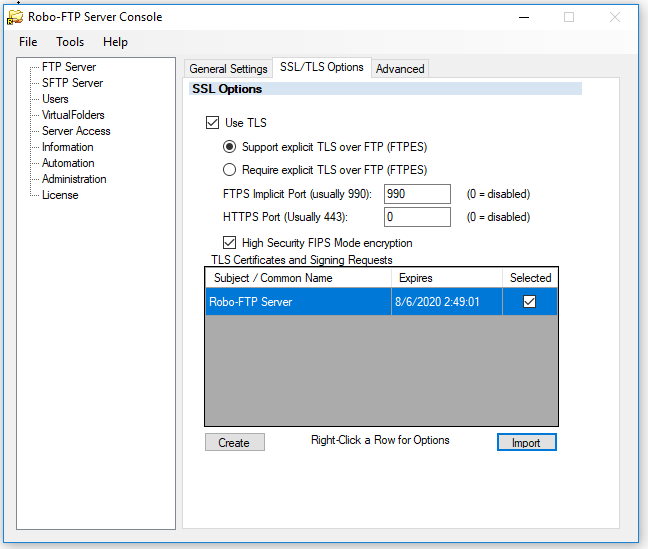The SSL Options dialog allows you to set the SSL options for the FTP Server. This options can only be changed while the server is not running.
•Use SSL: This enable explicit TSL/SSL on the FTP server port via the protocol command STARTTLS.
•Allow both FTP and FTP + SSL connections: This options makes the STARTSSL command optional.
•Allow FTP + SSL connections only: This option makes the STARTSSL command mandatory before authentication.
•FTP Implicit Port: Default is for FTPS Implicit is 990. An implicit SSL connection is one where the TCP connection first negotiates SSL before ever reaching the FTP protocol stack.
•HTTPS Port: Default is 0 for disabled as this feature requires and Enterprise license. The protocol standard port for HTTPS is 443
•High Security FIPS Mode encryption. Allows only approved FIPS encryption and TLS 1.3 only. This mode is very secure but some older clients will not be compatible.
•SSL Certificates and Signing Requests: This is where you manage your SSL certificates. The selected one will be used as the SSL/TLS Certificate for the server. The list can contain signed certificates and incomplete signing requests. Once a signing request has been signed by a trusted certificate authority you can import the signed cert using the import signed cert button.