The following popup window is displayed when you click the Create button on the Configure SSL menu in the Configurator. This window allows you to create a "self-signed certificate" that can be used as a client certificate in a secure SSL connection. All the fields must be completed when creating a certificate.
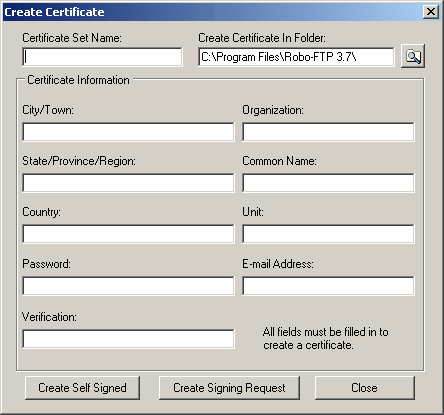
If the secure site to which you are connecting requires a client certificate signed by a trusted Certificate Authority (i.e., Verisign) use the "Create Signing Request" button.
See also: Configure SSL Menu, Default SSL Certificate
Related Topics: SSL Certificates and Connections, FTPS, HTTPS