A User Directory page is only accessible to an individual user account after logging in from their web browser with their username and password. Here, you can view the entire directory structure accessible to that user account, download files, and upload files. Additionally, from this interface you can also generate links to special "shared" directories, or Shares, which do not require an account to access. Shares can have their permissions restricted using the appropriate checkbox -- for example, you can allow users to download but not upload or delete files. An expiration date can also be set, after which the Share will no longer be publicly accessible. Using the "Invite" button, you can automatically send a Share link to a given email address, provided that you have configured an Outgoing Email (SMTP) Server in the Script Settings UI. You can also delete or update a Share using the "Delete" / "Update" buttons on this page. Only one Share can be created for a given User Directory.
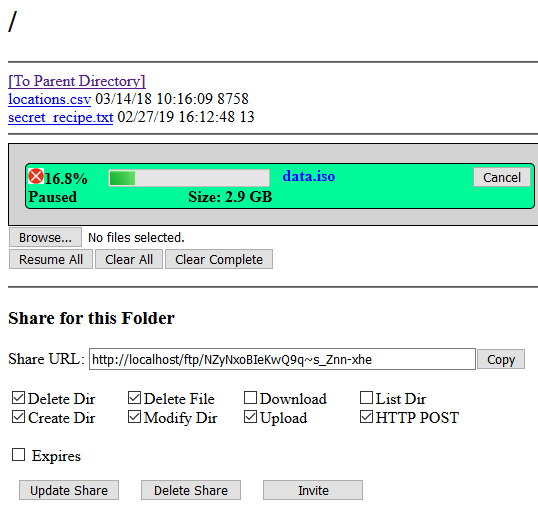
The User Directory interface, including the File Upload interface and Share Manager interface.
A Share page is accessible to anyone who has the link to that Share. No password is required to access it. From here, that user can view the directory and its contents (if the List Dir permission was given to the Share upon creation), download files (if the Download permission was given), and even upload files (if the Upload permission was given). If the user account that owns this Share has a PGP key associated with their account, files will be automatically PGP-encrypted with that key directly from the browser using client-side encryption. You can also manage Shares directory from the Server Console interface.
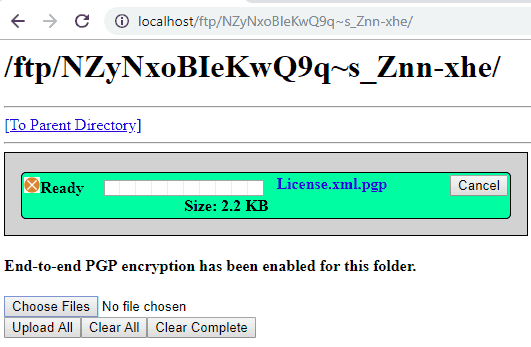
The Share interface, including the File Upload interface with client-side encryption enabled via user-associated PGP key
Note: the web-based User Directory and Share page interfaces are an Enterprise feature.
See also: Shares