The New Event Wizard is now active. The first screen you see is shown below.
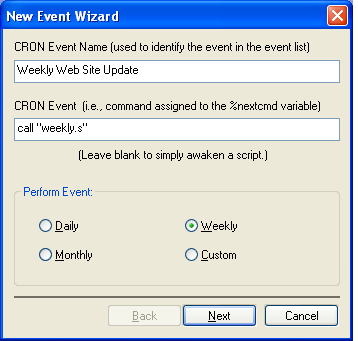
Here you enter the event name (i.e., Weekly Web Site Update) and the script operation that the CRON script command is to perform when the event is triggered (assign “call ‘weekly.s’ “ to the %nextcmd script variable). You also indicate when the event should be triggered. In the case of this example, weekly.
When complete, click the Next button to continue.