The following popup window is displayed when you click the Create Key button on the Configure SSH dialog in the Configurator. This window allows you to create an SSH private/public key file that can be used in a secure SFTP connection that utilizes key authentication.
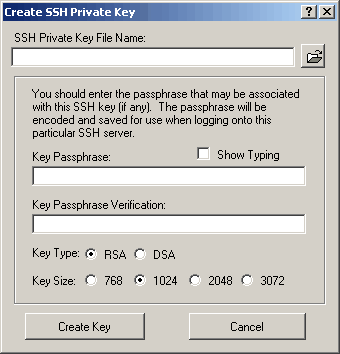
The creation process creates a single private key file that you should safeguard with great care. Do not share this file with anyone. The process also creates a public key file suitable for OpenSSH type servers. If, for example, you chose to name your private key file MySSHKey then the corresponding public key file created by Robo-FTP will be named MySSHKey.openssh.
The keys created using this process can be used either as Robo-FTP's shared default SSH key or they can be assigned to individual Managed Sites.
See these guidelines for more information on creating a useful private/public key file.
See Also: Configure SSH Menu, Default SSH Key, SSH Key per Managed Site
Related Topics: Using Robo-FTP with Secure Sites, About SFTP