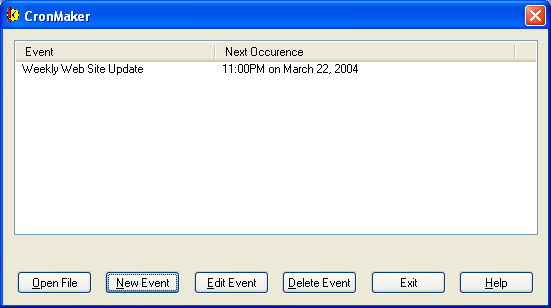The Robo-FTP CronMaker utility is provided to make dealing with the cron event file used with the CRON script command much easier.
The format of cron event files is described elsewhere in this help file (see Cron Event File Format) but the manual creation and management of this file for Robo-FTP scheduling purposes is not intuitive or for the technically faint of heart. The CronMaker utility comes to the rescue.
In CronMaker, you create, edit, and delete events. Each event is named (e.g., Weekly Web Site Update) and corresponds to one scheduled CRON action.
When CronMaker is launched from within Robo-FTP via the toolbar or menu control, it automatically attempts to open the default cron event file (name “crontab.txt”) in the current working folder. In the case where CronMaker might be launched from the Start menu shortcut, use the Open File button to select and open the desired file.
The main CronMaker screen with an example event is shown below. Click on the buttons and event table area within the graphic for more information. The steps showing how this example event was created are presented here.