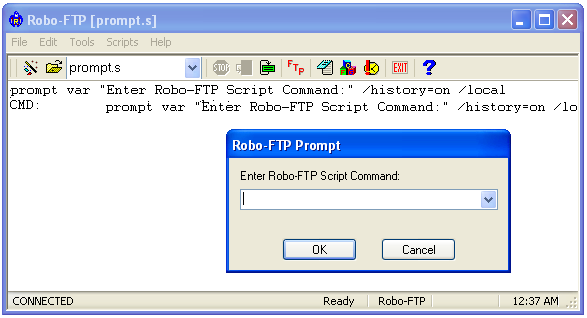An alternate method to typing in commands for Robo-FTP to execute (rather than into the console window) is to use the provided prompt.s script file. This script file is focused around the PROMPT script command and effectively demonstrates its use. Using this command in a simple script file demonstrates a scripted, prompt-driven Robo-FTP environment.
The prompt.s script file is shown below. The following script illustrates how Robo-FTP can be scripted to prompt for a script command (which is saved in the variable var) which is then provided to the PERFORM command for execution.
:top
SET var = ""
PROMPT var "Enter Robo-FTP Script Command:" /history=on /local
IFERROR= $ERROR_PROMPT_CANCELLED goto done
PERFORM var
GOTO top
:done
ASK "Exit Robo-FTP?" /local
IFYES goto exit
STOP
:exit
EXIT
The prompt dialog box looks like this.