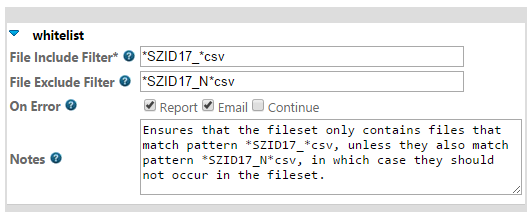Note: First see Working with File Sets for a discussion on how data flows through step to step.
The Whitelist step removes files from the current file set if their names do not match the specification for inclusion. Removed files are not passed on to the next step in the job.
Friendly Name |
INI Variable |
Required? |
Description |
File Include Filter |
specification |
optional |
which file(s) to include. default: * |
File Exclude Filter |
exclude |
optional |
which files to exclude. default: empty |
When the exclude option is used, any files with names that match the exclusion pattern are removed from the file set before files with names matching the specification are whitelisted for use by the next step.
If this step excludes any files it will fail with the error $ERROR_INVALID_FILE_NAME so you will often want to use the continue_on_error=$ERROR_INVALID_FILE_NAME option with it. See the topic entitled Other Parameters for more information about the continue_on_error option.
Example Usage: