The Setup page of the Script File Wizard is shown below:
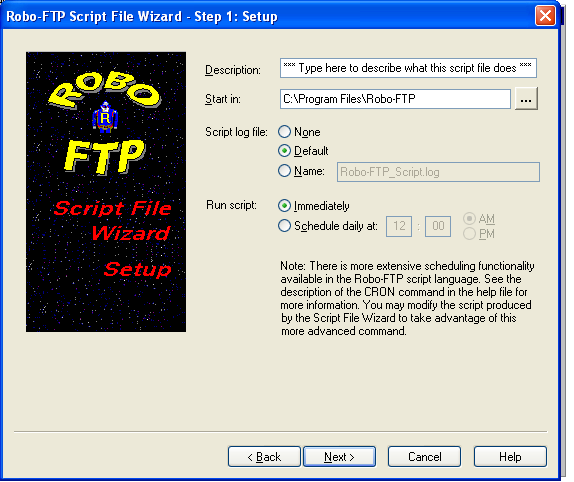
Description
Type a description of what the script file you are creating does - this description is placed in a comment at the beginning of the new script file.
Start In
If you wish to change the default starting folder for Robo-FTP when running the new script file, enter or select the folder here.
Script command reference: WORKINGDIR.
Script log file
Select from one of three log file options when running the new script file:
None - turns the log file off
Default - use the configured file name
Name - specify a new file name that overrides the default
Script command reference: LOG
Run Script
Select when you want the script file to run:
Immediately - without delay
Schedule daily at - delay until the specified time of day before completing processing
Script command reference: PAUSE (you can modify the script created by this Wizard to use the CRON command for advanced scheduling.)
See also: Script Programming, Script Commands, Script Language Features