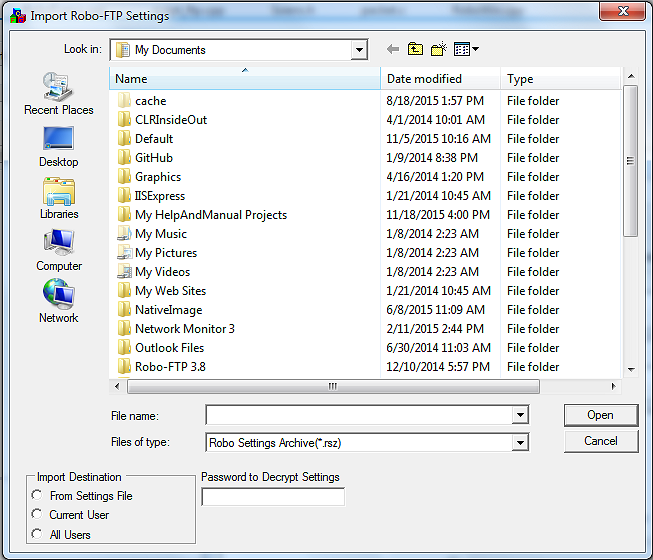The settings can be imported to one of 3 destinations. All Users, the Current User, or the original source location as stored in the settings file. The "From settings file" option should be used when importing a settings export from a system with the same user accounts as the settings export contains. It will import the individual user's settings into their own location which will not be accessible if they don't exist on this system.
If you specified a password when creating the settings export you will need to put the same password into the "Password to decrypt settings" field.