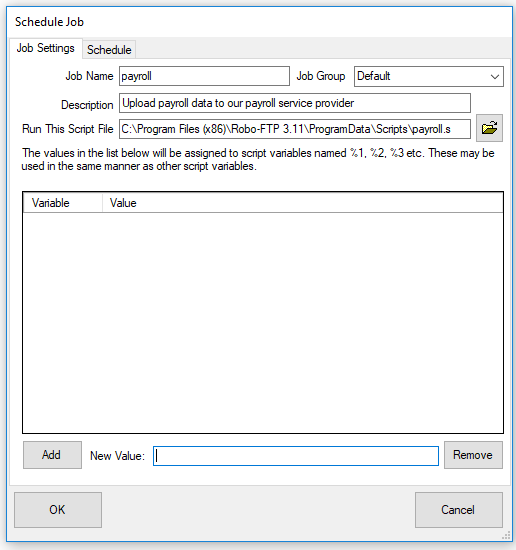After you select Add/Edit on the main scheduler view, this screen allows you to define a job's details. The Job Name must be unique. The Job Group field allows you to assign a job to a group for purposes of categorization and permissions management. The Description field provides a space to express arbitrary notes about a job, such as its purpose or maintainer. You may also add up to 10 arguments to be passed to the script as variables %1 through %9. By default, jobs are set to run only on demand. If you would like to configure a schedule for a job, select the Schedule tab.