When starting the Configurator, you may be first offered a dialog prompting you to to select between "Current User" and "System".
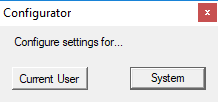
Individual settings configured under "Current User" are only visible to the particular user account. For example, if user "myuser" runs the Configurator and selects "Current User" at this prompt, and subsequently creates a managed site named "myftpsite", that managed site will only be visible to Robo-FTP when running under that user account. With the same configuration, if user account "anotherusername" attempts to issue the command FTPLOGON "myftpsite", the command will fail because that site definition is not visible under that account.
This can be especially tricky when scheduling scripts to run under a different account than the one you have used to test your script, in which case you may find when running your script that attempts to use a site, PGP key, SSH key, or email configuration result in an error. In order to ensure that all settings are visible to all users, choose "System" at the prompt.
Note: The "Current User" / "System" prompt does not appear when running the Configurator under an account that has full control over the ProgramData\ directory under the Robo-FTP installation directory (such as when running under a Windows administrator account). In this case, "System" configuration is automatically chosen for you and the word "Administrator: " will appear in the Configurator's window title.