The following context menu is displayed after right-clicking on an SSH Key Pair on the SSH Keys menu in the Configurator.
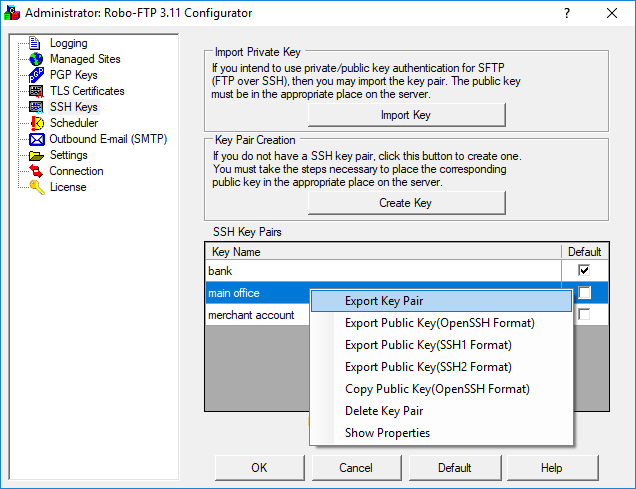
This context menu has the following entries for managing keys:
Export Key Pair
Exports the selected key pair (both public and private keys) in PEM format to a file specified by the user.
Export Public Key (OpenSSH Format)
Exports the public key part of the selected key pair in OpenSSH format to a file specified by the user.
Export Public Key (SSH1 Format)
Exports the public key part of the selected key pair in SSH1 format to a file specified by the user.
Export Public Key (SSH2 Format)
Exports the public key part of the selected key pair in SSH2 format to a file specified by the user.
Copy Public Key (OpenSSH Format)
Copies the public key part of the selected key pair to the Windows clipboard.
Delete Key Pair
Deletes the selected key pair.
Show Properties
Displays the selected key pair's fingerprint, algorithm, key size in bits, and stored pass phrase.
See also: Configure SSH Menu, Create SSH Key, Import SSH Key
Related Topics: Using Robo-FTP with Secure Sites, SFTP