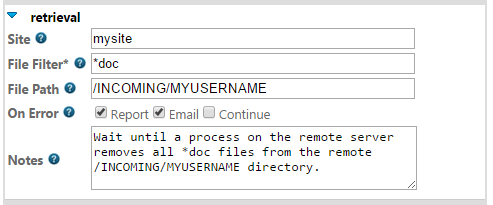The Retrieval step verifies that files from the current file set have been removed from the remote server. This step is useful when you expect that some automation on the remove site will process the file and then remove it.
Friendly Name |
INI Variable |
Required? |
Description |
Site |
site |
required |
The name of a Managed Site record defined in the Configurator |
File Filter |
N/A |
optional |
Specification for file to match. default is * |
File Path |
path |
optional |
Remote directory into which the file should be dropped |
N/A |
timeout |
optional |
(Currently unsupported through the Web UI) Total minutes to wait for file to be removed before notifying |
The Retrieval step returns success if the file does not exist within the timeout period specified. If the file exists and is not deleted within the timeout period then a notification is sent and an error is logged in the database.
Please see the Robo-FTP Help file for more information about creating Managed Site records in the Configurator.
Important
The Framework controls the working folder so the value of a Managed Site's "Initial Local Directory" field is ignored when used in this step.
Example Usage: