The Enterprise Dashboard combines the features of the Service Installer and Monitor into a single utility that simplifies the management of multiple Robo-FTP Services. The Dashboard makes it easy to quickly start and stop all of your Robo-FTP services. This utility may not be available under all software license levels.
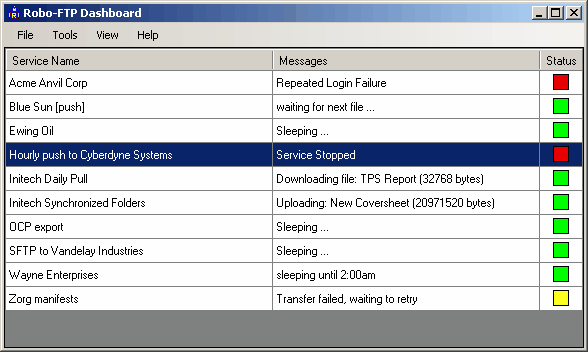
The "Messages" and "Status" columns in the Dashboard's main console window provide a handy method of monitoring your services. The DASHBOARDMSG script command allows you to programmatically change the values of these columns from within each running service script.
Related command(s): DASHBOARDMSG, SRVNAME
See also: Creating Dashboard Services, Dashboard Menu Items, Installing Robo-FTP as a Service