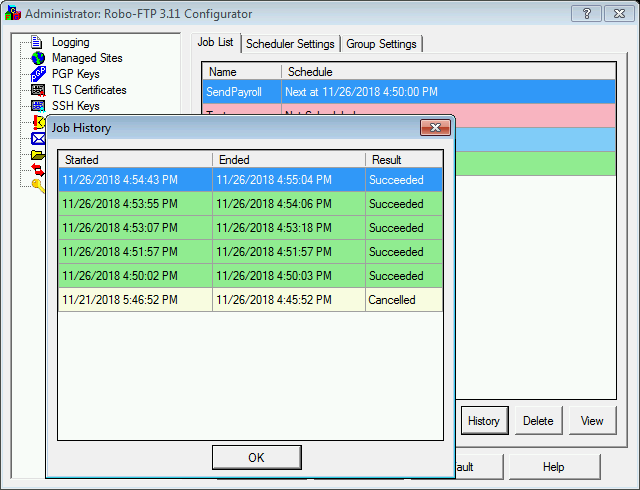To check the history for a job, select the job and click the "History" button. A dialog will open revealing when the job run started, when it ended, and the Return Code, as shown below:
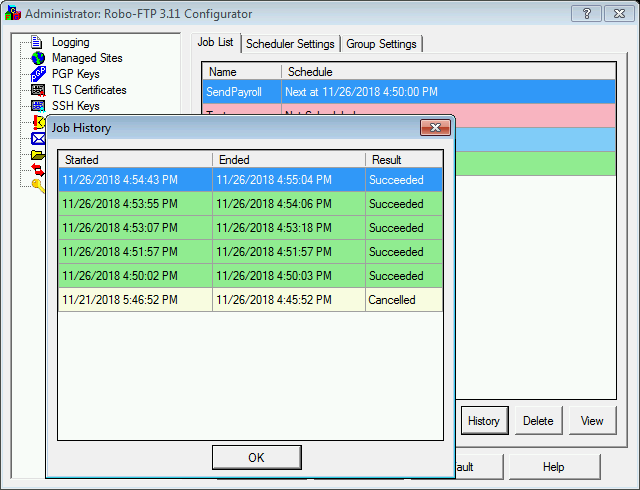
Job History
|
<< Click to Display Table of Contents >> Navigation: Robo-FTP User's Guide > Robo-FTP Interface > The Configurator > Scheduler menu > Job History |
To check the history for a job, select the job and click the "History" button. A dialog will open revealing when the job run started, when it ended, and the Return Code, as shown below: