Email Settings
The format of Framework error emails and their destinations can be configured from the Settings page in the Framework Web interface.
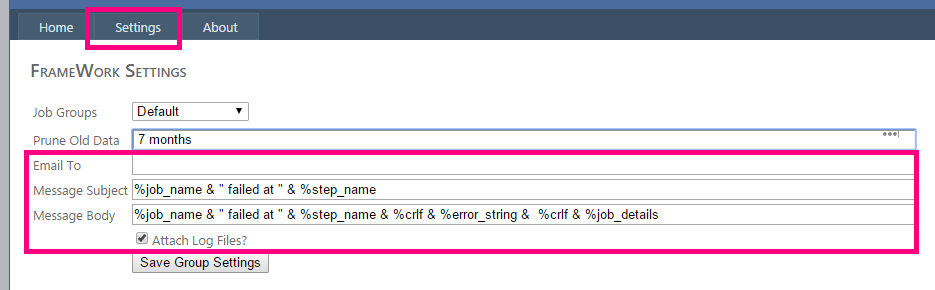
Before emails can be sent, an SMTP server must be defined through the Configurator, under Outbound E-mail (SMTP).
Pruning Old Job Data
By default, Framework job data over 12 months old is pruned when a job executes. This includes job data stored in the database, files from the base working directory and files stored in any archive or errors folders specified by any Monitor or Pull steps.
The data pruning age can be changed by modifying the "Prune Old Data" field. The value of the "Prune Old Data" field is specified the same way as the alter_date_macros parameter with an integer and a date unit (months, days, or hours).
For example, in order to prune data that is older than seven months, set the "Prune Old Data" field like this:
7 months
Under some circumstances, the SQL Server database files must be shrunk through a manual process to recover disk space. Management of Microsoft SQL Server is beyond the scope of this documentation.
After pruning has been performed, at least one row must remain containing the last run time. This row will remain red.