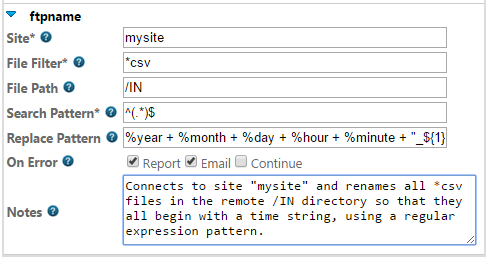Note: First see Working with File Sets for a discussion on how data flows through step to step.
The FTPName step renames files on a remote site using a filename "search and replace" based on perl regular expressions.
Friendly Name |
INI Variable |
Required? |
Description |
Site |
site |
required |
The name of a Managed Site record defined in the Configurator |
File Filter |
specification |
optional |
Which file(s) to rename |
File Path |
path |
|
The path on the site where we are doing the rename |
Search Pattern |
pattern |
required |
regex search string |
Replace Pattern |
replace |
required |
regex replacement string |
Note: Files on the remote site are only renamed by this step if they are in the job's current file set. Remote files with names that are not in the current file set will not be renamed, even if their names match the pattern.
Example Usage: