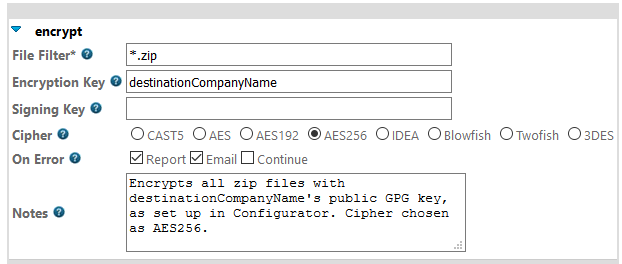Note: First see Working with File Sets for a discussion on how data flows through step to step.
The Encrypt step is used to encrypt files in the job's current file set with a specific PGP public key. The encrypted output files replace their associated input source files in the file set that is passed to the job's next step.
Friendly Name |
INI Variable |
Required? |
Description |
File Filter |
specification |
optional |
File mask limiting which files this step should process |
Encryption Key |
key |
required |
Unique identifier of public key used for encryption; this value must be text from the key username, comment, email or Key ID. You can see these values on the Manage Keys form under the PGP menu in the Robo-FTP Configurator. |
Cipher |
cipher |
optional |
Symmetric cipher to be used to encrypt. Defaults to CAST5 |
Signing Key |
signing_key |
optional |
Key identifier of private key used to add a digital signature; this value must be text from the key username, comment, email or Key ID. |
Archive Files |
archive_files |
optional |
keep archival copies of created or imported files |
The encrypted output files are named by adding a .pgp extension to the source file name. For example, if the source file is named <filenamepart> then the output file will be named <filenamepart>.pgp. If you require a different name for these files, you can do so by using a subsequent Name step.
Note: The public key for encryption must be imported into the Robo-FTP Configurator before this step can succeed.
Example Usage: