The Dashboard File menu is shown below. The File Menu allows for the creation of new services, to open existing services, and to delete a service.
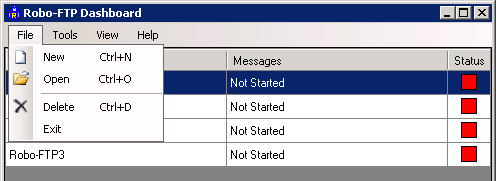
The Dashboard Tools menu is shown below. The actions off of this menu support Start and Stop functionality of any service selected. Simply select the service from the console window and choose Start, Stop, Start All, or Stop All.
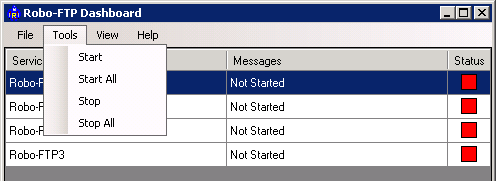
The Dashboard View menu is shown below. The Refresh option updates the Message and Status columns for all services in the Dashboard console window.
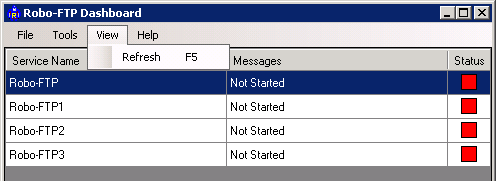
Note: Custom messages specified by the DASHBOARDMSG script command are lost when the Refresh option updates the Message column.
See also: Introducing Robo-FTP Dashboard, Creating Dashboard Services, Installing Robo-FTP as a Service