Robo-FTP runs in a fully-functional evaluation mode when first installed. Once you have purchased a license, you can use the serial number to activate the software in place without re-installing. Upon successful activation, the software will run indefinitely on the machine until it is either uninstalled or the license is removed.
To begin the Activation process, open the Configurator to the License menu and click the "Activate Software License" button. Activation requires administrative privileges to proceed. If you do not see a button to activate as in the screenshot below, restart the Configurator with Administrator privileges.
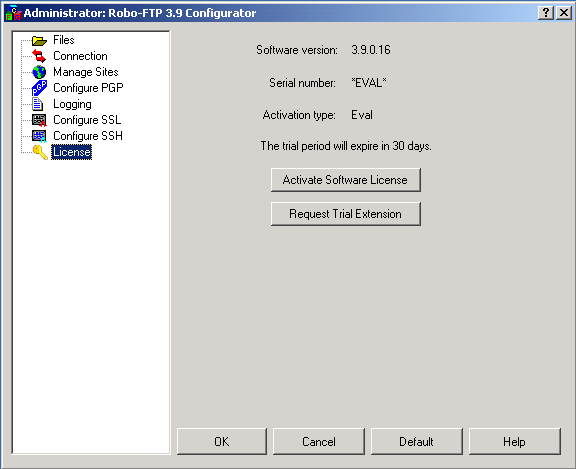
Alternatively, a Robo-FTP license can be activated using the ACTIVATELIC script command, the -a command line switch or the COM interface's RoboActivateLicense method.
Please check the Knowledge Base on the Robo-FTP web site for updated information or help troubleshooting licensing issues.
See also: License Menu, Automatic vs. Manual Activation