The Schedule Page can be accessed by clicking Schedule from the Job Page. 6 different schedule options are provided.
1. Only once -- e.g. 1:30 AM on February 19, 2017
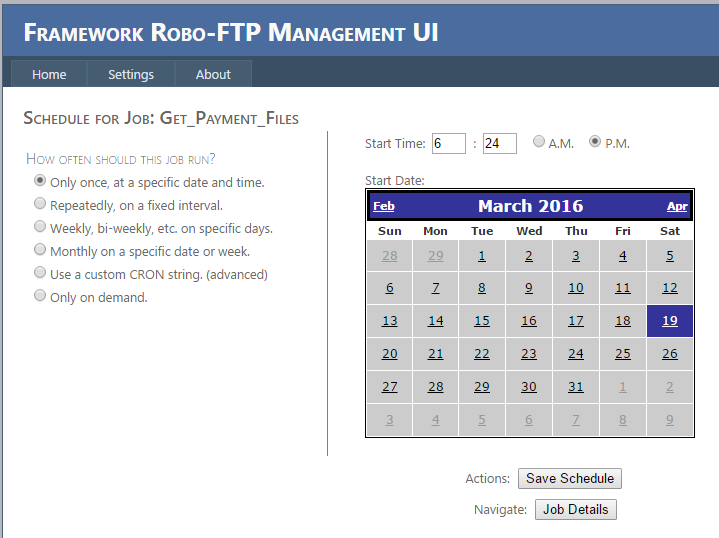
2. Repeatedly -- e.g. every 10 minutes
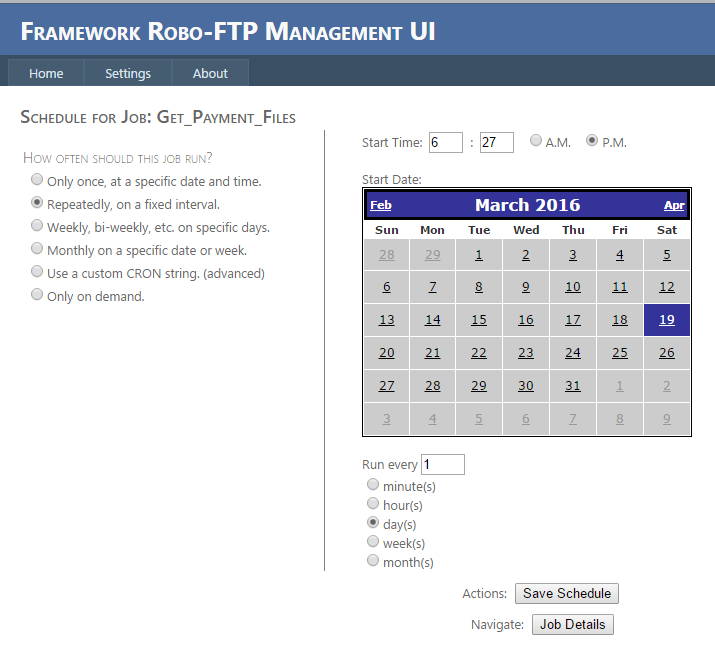
3. Weekly -- e.g. every Tuesday and Thursday at 7 AM
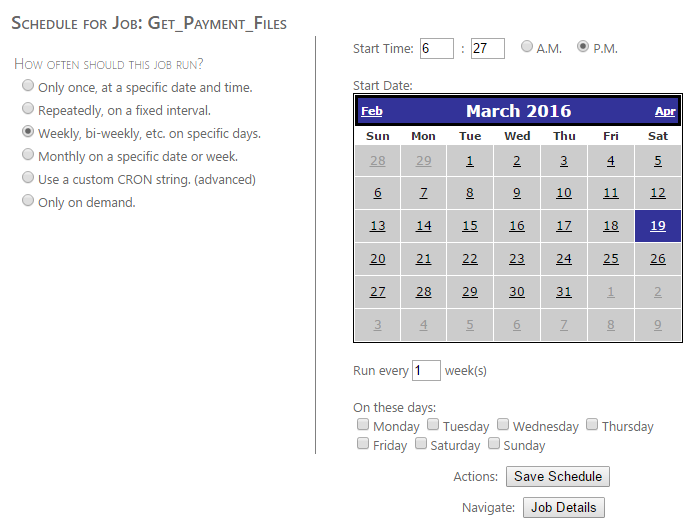
4. Monthly -- e.g. on the 17th and 27th at 9:00 PM
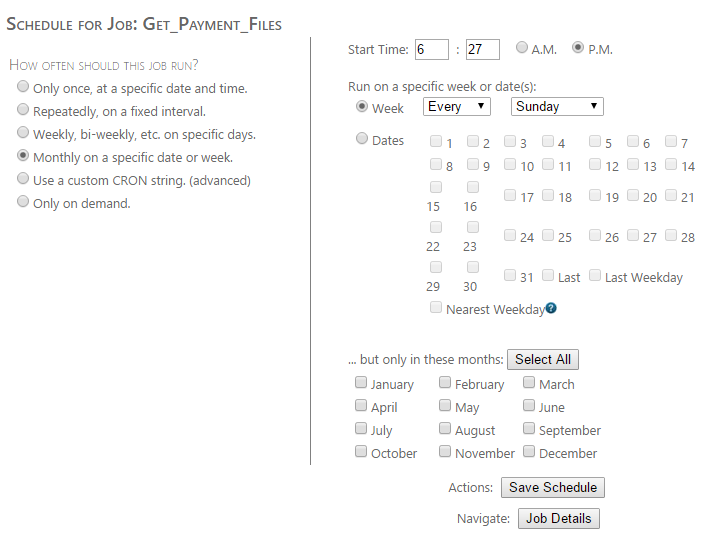
5. Custom CRON -- use to provide a custom CRON string, whose syntax is explained in detail.
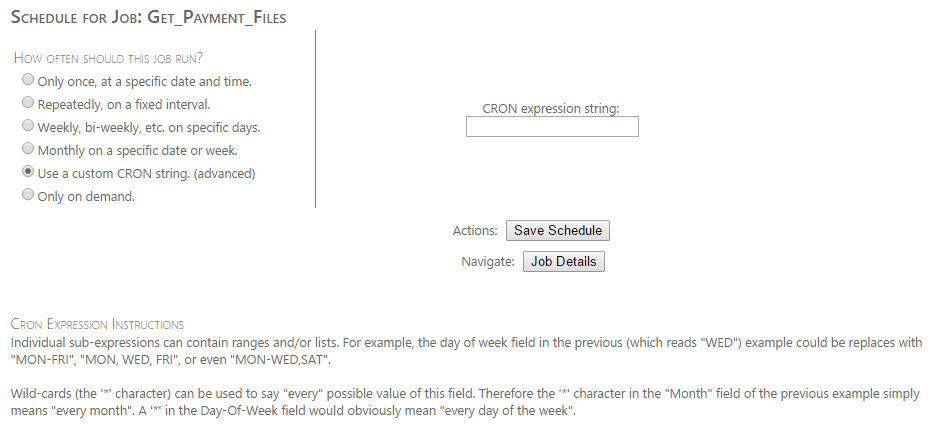
6. On demand -- no schedule is set but the job can be run by manually clicking the Run Now button from the Job Page.