The Scheduler has several configuration options. They can be found in the Scheduler Settings tab...
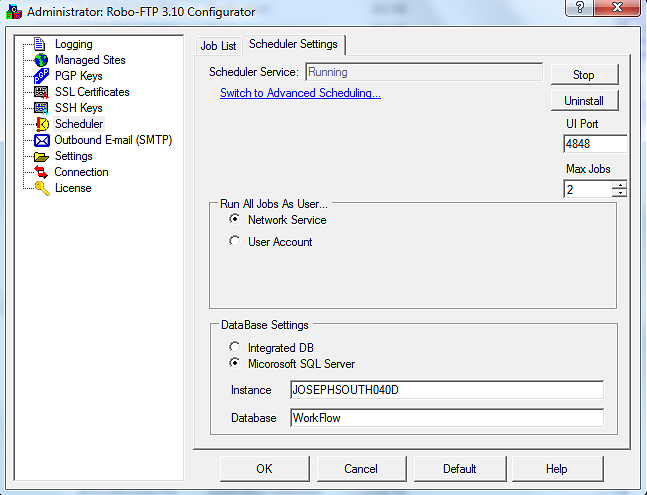
The scheduling is managed by a service called "Robo-FTP 3.10 Scheduler Service". By default it runs in simple scheduling mode as Network Service and uses the integrated database. When changing settings on this dialog the changes do not take affect until you restart or reinstall the service depending on which setting your change.
UI Port specifies the port the Web UI is served on. If you set it to 80 and nothing else is listening on that port you will be able to access the web UI by just going to http://localhost. Otherwise you need to go to http://localhost:port. Your server's DNS name may be substituted for localhost if you open the selected port in the Windows firewall.
Max Jobs specifies how many jobs may run simultaneously. This number can be no higher than your license's allowed instance limit. Enterprise is unlimited but there you will still be limited by the desktop heap. Session 0 were the scheduler and other services run defaults to allowing about 35 instances but that can be raised to several hundred if you have the available system resources.
If you want to switch to Advanced Scheduling, run the scheduler service as a different user, or use a Microsoft SQL Server this is where you change that.
In basic mode the scheduler runs all jobs the user the scheduling service is running as. So if the Scheduler Service is installed as Network Service all jobs will be run as network service. To use permissions or run jobs as specific users Switch to Advanced Scheduling.
If you are using the integrated DB switching users will result in the creation of new scheduling database and thus loose all current scheduling data. If you switch database providers the same thing will happen. If you are on a Microsoft SQL Server database you can switch users without loosing data as long as the SQL Server database allows the new user to connect. Switching between simple and Advanced Scheduling will not affect your data.